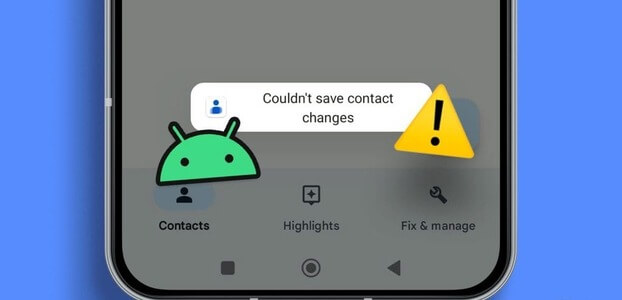Our smartphones and computers face constant threats and malicious attempts on a regular basis. Most of these are cleverly designed to steal our information and personal data if we're not careful. And yes, it can be a worrying scenario. This brings us to an important question: Should you get an antivirus app on your phone to keep it safe from malicious intent?

And even if you have to get Anti-virus So, does it work as advertised? But before we get into that, we need to understand exactly how the virus behaves on Android phone Yours and how it differs from malware.
What is a virus and how is it different from malware?
Computer viruses have been in the news for the past few decades. As you probably know, they work by replicating and attaching themselves to a specific program. They enter through compromised software, harmless emails, or by running "cracks" on illegal applications.
When it comes to Android phones, viruses don't replicate like they do on a computer. But that's where the good news ends. Malicious activity on Android phones and tablets isn't limited to copying software. Instead, malware exists in many forms, designed to track your activities, steal your information, and ultimately, your money.

In layman's terms, malware is malicious code, and it exists in many different forms. The terms malware and virus are often used interchangeably, with a virus being simply a type of malware. For example, if you're not careful about the apps you install or the attachments you download, your cell phone could be locked.
For example, there were reports that a particular Covid-19 tracking app had gone rogue, even as far back as 2020. Lock users out of their phones By forcing a password change and forcing its user to pay around 100 Bitcoins to regain access.
HummingBad was Another classic malware attack , and affected around 10 million Android devices in 2016.
Then there are malicious apps that pull your information after installing themselves on your phone.
So, malware attacks are very real. But can antivirus applications help you? Well, let's find out.
You should use an antivirus on your Android phone.
There are two ways to do this. If you're unsure about the apps you're downloading or the links you're clicking on, you can get an antivirus application to prevent such suspicious activity to some extent.
But again, note that these antivirus apps, like any other, will consume your phone's resources and battery. In hindsight, we can say that it's a better compromise.
However, not all An antivirus application that does the job as advertised.In 2019, a survey by AV-Comparatives found that some antivirus apps didn't scan the phone for malware.
These apps simply displayed a progress bar for repeating the scan, and that was about it. Meanwhile, most antivirus programs were ineffective against malware on Android phones.
Therefore, when it comes to antivirus software, the smart thing to do is to use one that is already popular. One example of this is Bitdefender Mobile Security.
Get Bitdefender Mobile Security
It costs around $15 and offers a wide range of features. At the same time, the app should cover your other devices as well.
Steps to keep your phone and data safe
Having an effective antivirus application isn't the end of the story. Be equally vigilant when downloading apps to your phone or visiting certain websites.
The first step is to download apps only from the Google Play Store and avoid installing third-party stores or rogue APK sites. The Play Store scans Regularly scans its apps for malicious apps. Removes suspicious apps. If you follow tech news, you've probably seen stories about apps being removed from the Play Store for stealing user information and, in some cases, money.
However, it is not 100% guaranteed, and sometimes some of these apps may remain in the store to be found later. One example of this is InstaAgent, which He was able to steal Instagram usernames and passwords.Another example is the Joker malware, which was found in more than 20 apps on the Google Play Store.
One way to stay a little on the safer side is to update Android phone regularly To the latest security patch. These security patches address potential security vulnerabilities and provide a fix or fix.
But at the end of the day, it's up to you to stay proactive in keeping your data and information safe and avoid losing money in the long run. Here are some ways you can stay safe.
- Avoid downloading apps from third-party app stores.
- Review your Android app permissions over time. We often grant permissions without knowing, and this can be harmful in the long run.
- Avoid clicking on links in emails and messages. Yes, both phishing and scams are real.
- Watch out for security patches. If one is pending for a long time, don't hesitate to click the Update button.
1.
The bottom line is yes, you can get an antivirus for your Android smartphone. It protects you not only from viruses themselves, but also from more general malware attacks.
In the worst case, if you find your phone has been acting a little strange (the battery drains sooner than expected, it gets warm, or random web pages open), a factory reset should do the trick.